Script.re is an open source project intended to provide easy access to Scripture and related resources. The long term project plan includes a web app, WordPress plugin, Android and iOS apps, and a cross platform desktop application.
An exciting conservative project
with big plans.
Components
- Page controls
- Search bar
- Dynamibar
- Verse Canvas
- Options and Versions
- Quick Nav
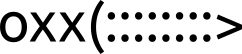
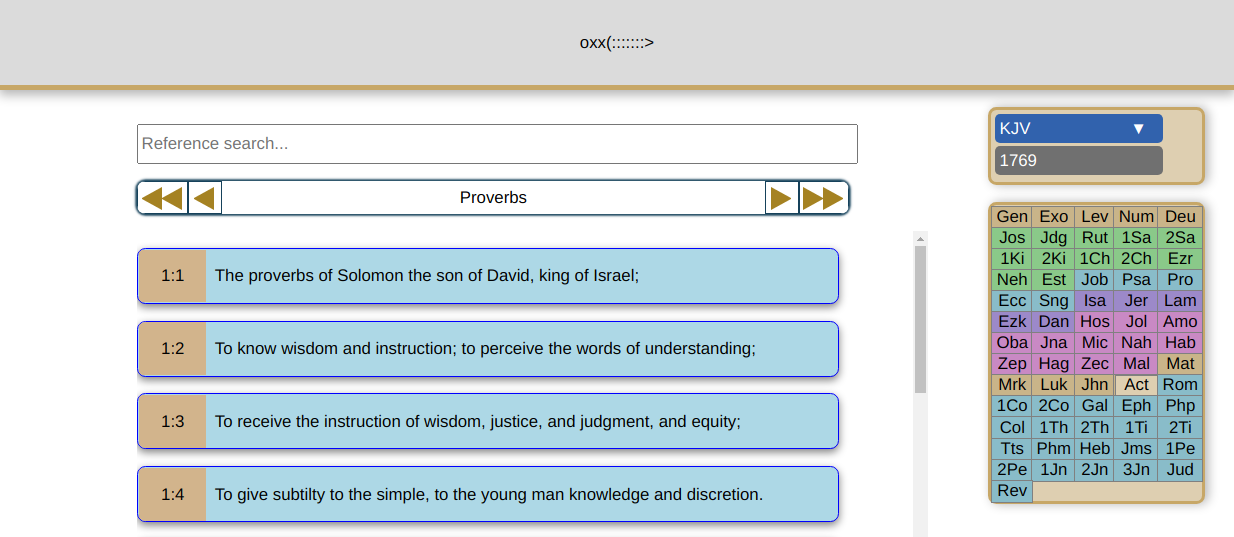
Script.re Web
Current Status
Script.re Web is currently in an alpha state. The working features right now are the reference search, the version selection, and the quick nav panel. There are some known bugs in just about every part of the site.
Roadmap
The following are the components of the Script.re Web frontend and a description of how they are intended to work.
01
Site Controls
The title bar at the top currently features just a text Script.re logo: the sword. This banner will eventually change dynamically based on how you are interacting with the site. It will offer options for enabling cookies and preferences, changing languages, offering feedback, and links to the docs.
02
Search Bar
The search bar currently only allows reference search and will give you an error if it can’t find a reference based on your query. The next version will allow you to switch between reference and word search with a button to the left of the search bar. It will also feature a ‘go’ button to the right of the search bar. If a reference search fails, it will automatically treat your query as a word search.
03
Dynamibar
Directly under the search bar is another bar called the “Dynamibar”. Currently, it will show you the current book, and has buttons for advancing by verse or chapter in either direction. In the next version, it will change dynamically based on your search or your results, giving you better ways to interact with it.
04
Verse Canvas
The center of the screen shows the verses that you search for or navigate to with the Quick Nav. This “canvas” (although not technically built with an HTML5 canvas element), is where verse results, and eventually other content will be loaded into.
05
Options and Versions
The options panel in the top right currently allows you to select the version of the Bible you would like to view. Since some versions have various revisions, there is another button that allows you to select the revision as well. In the future, this options panel will allow you to select extra-canonical content as well.
06
Quick Nav
The Quick Nav on the right hand side of the site currently lists all the books of the Protestant canon. In the future, it will change dynamically based on your selected content, and when you click a book, it will allow you to select a chapter.