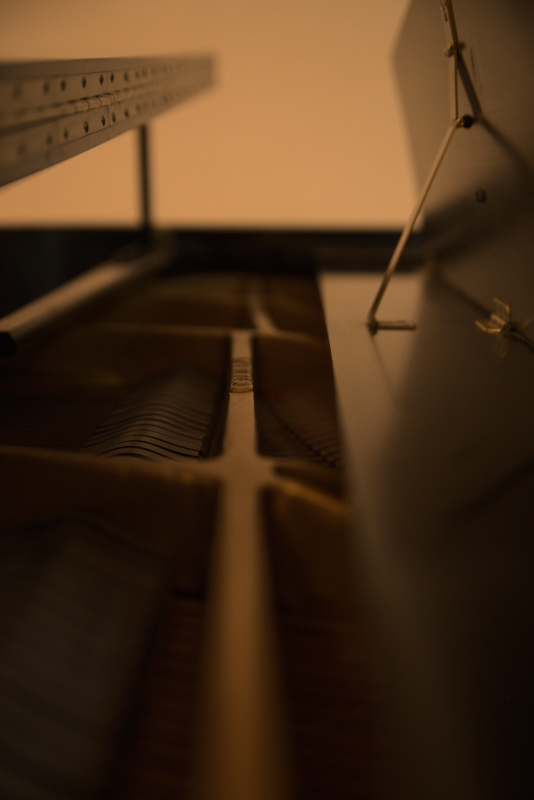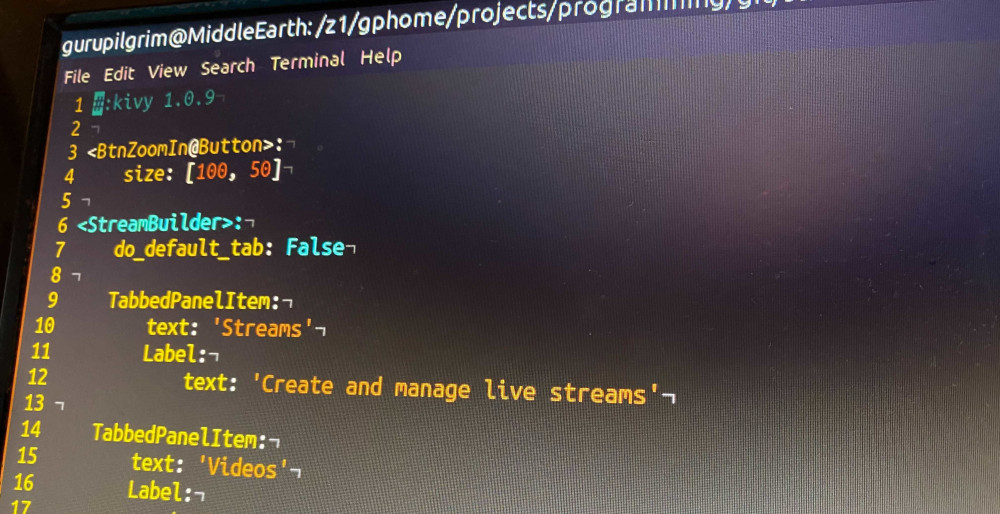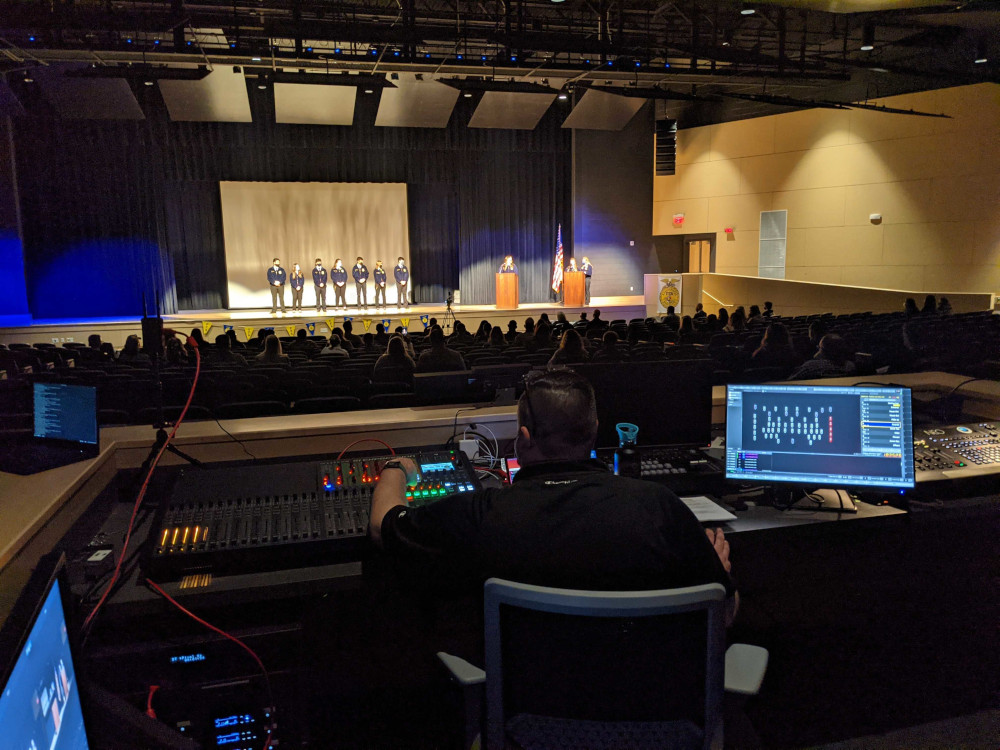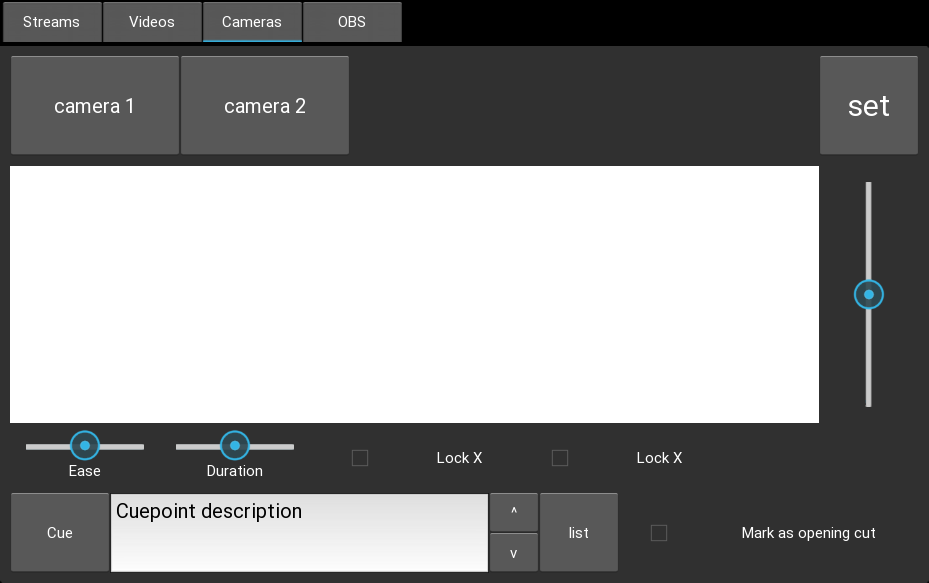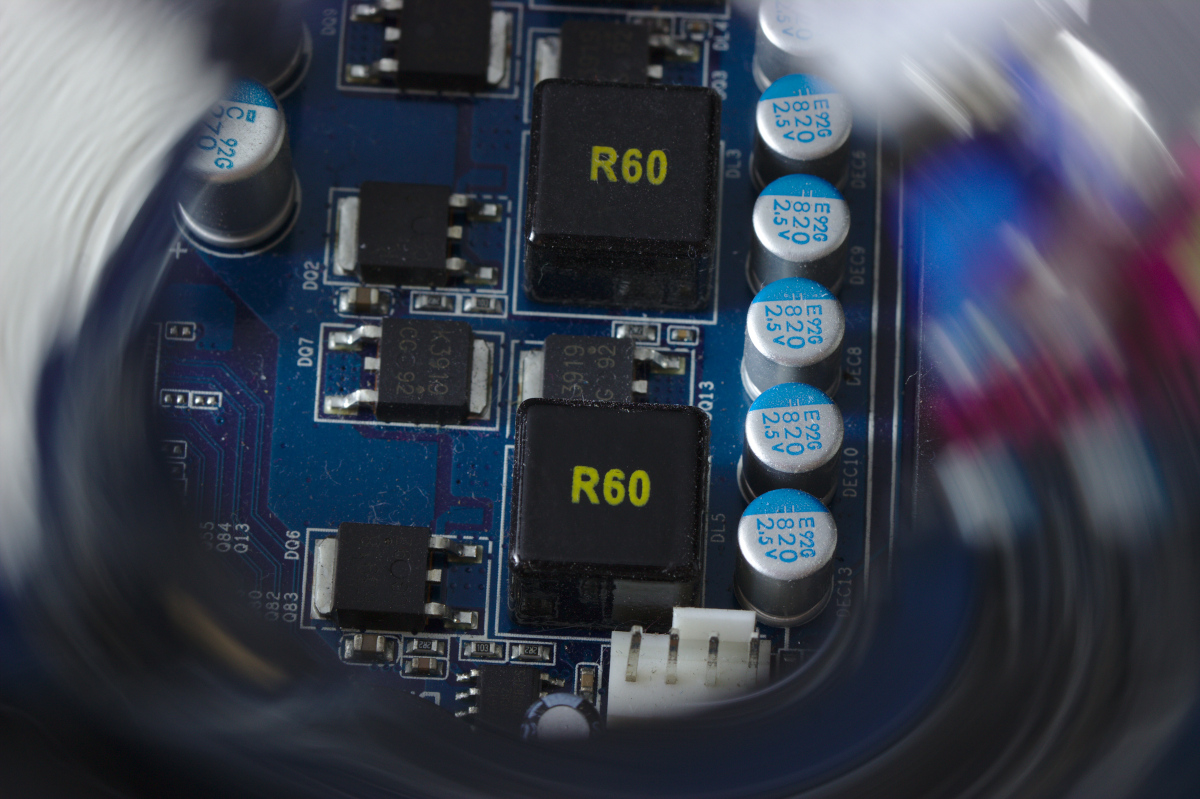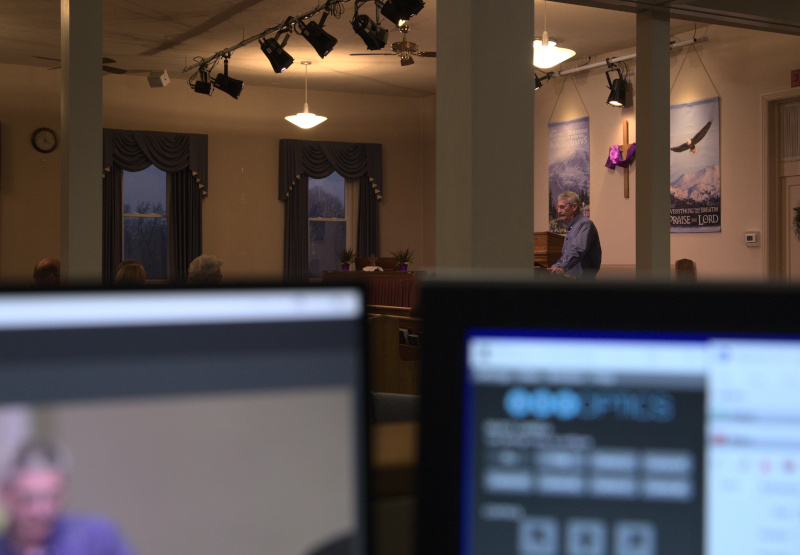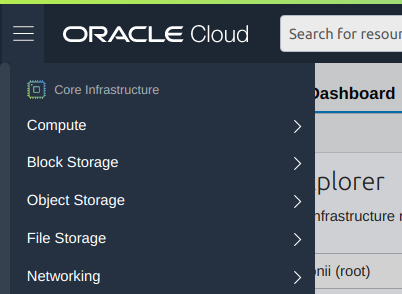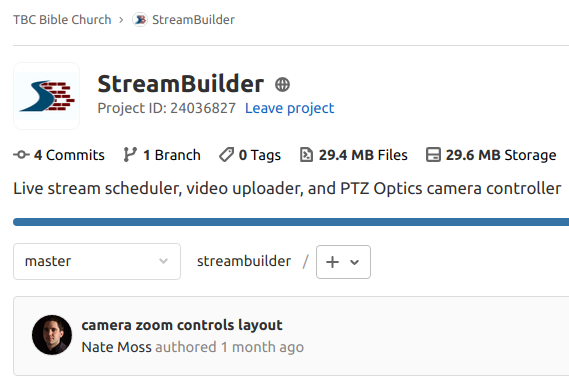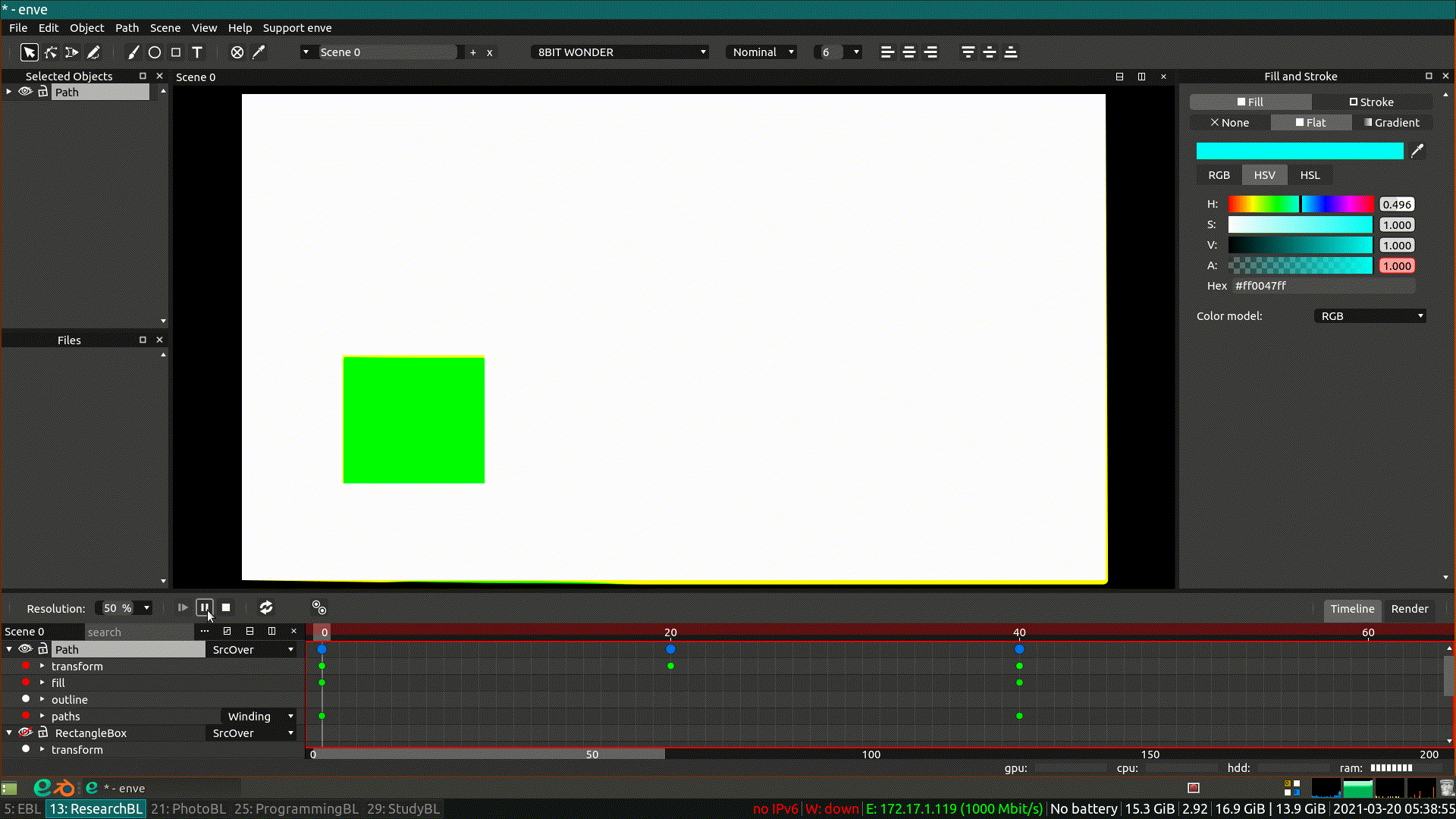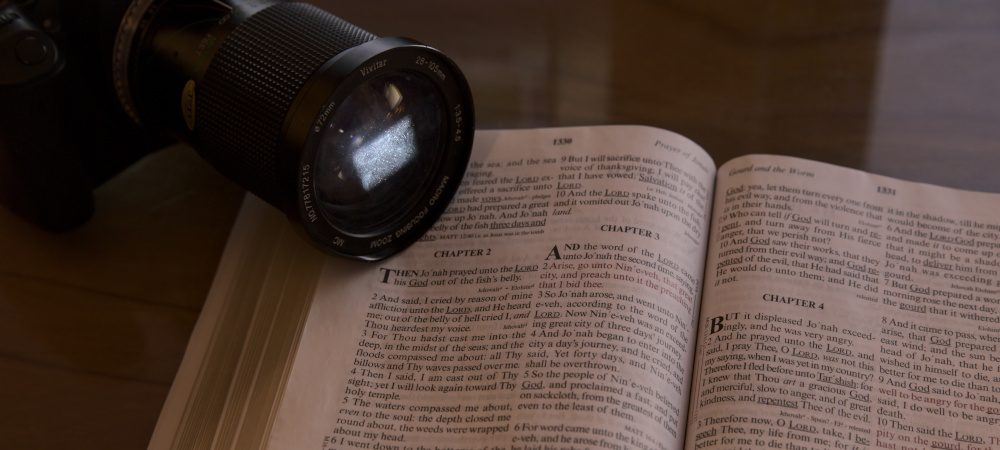
Sharing Light Through the Lens
This week I was out with my boy and my camera, just taking a walk in a park. I looked over and saw the most perfect light falling on a great looking couple. They seemed approachable enough, so I asked them if they wanted me to take their picture. They agreed, and in addition to getting the chance to photograph them, we had a great conversation.
It got me to thinking about my long-held idea that a camera could be used as a valuable witnessing tool. Once the initiative has been taken to ask someone if you can photograph them, it doesn’t take much more boldness to talk about your faith.
This month there has been a lot of convergence for me between my photography efforts and my theological efforts as you will see below.
The Darkroom
I was presented with the opportunity to speak at North Hills Bible Church on Sunday Morning, May 2nd. When I was asked, I had already been working on an illustration that God was using in my own life: “The Darkroom”.

This sermon was the culmination of a variety of thoughts and projects. When I realized the example of the spiritual darkroom about a month ago, I began to use it in my own life to spend more time in prayer and contemplation with God. Once I knew it was going to become a sermon, I wanted to capture the message in a single image, especially since this was going to be a photography themed sermon.
Right about this time, I was purchasing some flash related photography gear, some gels and a remote system. This allowed me to shoot with a red flash to create that red darkroom effect and turn my kitchen into what looks like a darkroom. It was a lot of fun shooting this picture, and the gels and flashes will open up a huge range of images that wouldn’t be possible otherwise, case and point, the featured image for this blog post.
Photography has a lot of great metaphors for our spiritual lives. I have been hunting them for a while, but to finally be able to present some of these illustrations in a sermon was a real joy. If you’re interested, you can watch my sermon here:
Technology Consult
There is a relatively new Bible church in Lancaster county that I have had the privilege of interacting with a few times recently. I had heard that their pastor was looking for some technology advice, so we arranged for me to stop over to the church and offer what thoughts I had.
Churches tend to have a few basic technology needs, and this church was no exception. They tend to want good projection, good audio, and the ability to record sermons. They also need a way to get those sermons online, and having a website where they can do that, as well as showcase what their ministry is all about is really important too.
I hope to continue to offer some help for their technology needs over the coming weeks.
TBC Streaming Ministry Update
Rumble finally release the long awaited ability to live stream to their platform. I was counting on streaming the TBC services to Rumble as soon as they enabled the feature. My excitement when the feature dropped quickly faded when I looked at the business model. Rumble allows streaming for free only if you allow ads, and the pricing ends up being comparable to other paid streaming services.
Since we use our own rtmp server and re-stream to multiple platforms already, I don’t really have a need for a paid streaming service. However, having an alternative streaming platform as a fallback is an important part of our long-term strategy, so I guess the hunt continues.
There are ongoing discussions about other things including redesigning our stream scenes and layouts, and potentially adding another camera. Slowly but surely, things are coming together now, and some big enhancements are right around the corner.