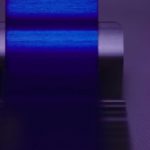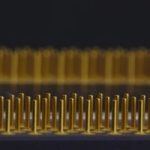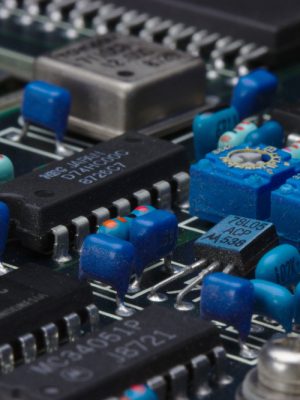One of the most common technology questions I get is what I would recommend when looking for a new computer. Here are my thoughts and tips on finding that next device.
PC Recommendations by use
Categories
Basic Users
For users who only do basic things on a computer, such as web browsing, email, and word processing.
What to look for:
• At least 8gb of RAM
• Hard drive capacity is not a significant issue, but hard drive speed is. If you don’t mind waiting 5 to 10
minutes for your computer to boot up, you don’t need to worry about this, but if you want something that
starts up quickly, look for a laptop with an SSD hard drive.
• Almost any processor will be fine for you if you have an SSD hard drive. If you want something that
doesn’t feel slow, go for an Intel i5 or better, or AMD Ryzen 5 or better.
Download the PDF for my full recommendations for basic users.
Power Users
“Power users” are people who spend significant time on their computer and sometimes do specialized work such as graphics or video, or work with large files.
What to look for:
• At least 16gb of RAM (consider 32gb if you want to be happy with it in 5 years)
• Hard drive capacity is not as significant an issue as you might expect, but hard drive speed is. Operating systems and programs get bigger and bigger, so the bottleneck is how fast it can read and write data. For power users, it is imperative that you get a device with an SSD hard drive.
• These days, a good processor is less important than it was 10 years ago, but for a power user, it’s still a factor. You should be okay with an Intel i5 or AMD Ryzen 5, but if you want to be happy with it in 5 years, you’ll want an Intel i7 or better, or AMD Ryzen 7 or better.
Download the PDF for my full recommendations for power users.
Long-Lasting
They say it’s not possible to build a computer that lasts for more than 5 or 6 years. Although it is risky to try to build a machine to last for 10 years or more, I’ve found that with some careful planning, it is possible. My current desktop is 9 years old and still going strong. It currently has 32gb of memory, and the old i7 is still quick enough that it’s never a bottleneck. I’m planning to upgrade it again in a year or two to 64gb of memory, and provided Linux drivers continue to be available (which I do anticipate), and the capacitors stay healthy, I’ll be able to continue to use it for another 5 years or so. If that’s not enough, the board is capable of handling up to 128gb of ram.
Building computers this way is not as trivial as the above options. If you’re not a technologist at heart, I highly recommend you consult one in the process of selecting the hardware.
Download the PDF for my full recommendations for long lasting computers.
Gaming
I’m not much of a gamer myself, and gamers usually know what they want. I’ve
occasionally been asked what I recommend when buying a gaming machine for someone
else, so that’s more what this document is aimed at. However, if you’re doing this, it might be
better to get a gift card or contribute to the computer and let them build what they want.
• At least 16gb of RAM. You’ll need 32gb for some bigger games. You wouldn’t regret 64gb either.
• Hard drive speed is vital for load times. It is imperative that you get a device with an SSD hard drive.
• Intel and AMD both make great processors for gaming. Shoot for an Intel i9 or AMD Ryzen 9.
• Graphics perfromance is perhaps the most important factor here, and I’m no expert on graphics cards.
Check PassMark’s videocardbenchmark.net to compare your options.
Download the PDF for my full recommendations for gaming computers.
FAQ
There are some common questions that I get around this topic. Here are some answers.
Q. Do I want a tablet?
A. Possibly.
Tablets are very useful in the right circumstances. Since a tablet is mostly still just a large phone, a good test is to ask if the things you do on your phone now would benefit from a larger screen. It’s easy to get excited about a tablet and then quickly ignore it. I’ve seen a large share of tablets be forgotten and left somewhere in a closet. A 2-in-1, or a tablet with an attached or detachable keyboard is much more often used on a regular basis.
Q. Should I consider getting a Chromebook?
A. Yes, you should.
Chromebooks are surprisingly powerful. There are communities around the internet for using ChromeOS and its variants. ChromeOS is really a version of ChromiumOS, which is an open source operating system. It offers the ability to install Android apps, and if you’re okay with using the command line, you can also install Linux apps. Because Google is behind the development of the OS, and with the rapidly expanding user base of enthusiasts driving the open source development, Chromebooks are a solid investment.
Q. Can you recommend a new laptop that can play DVDs?
A. No.
Technology manufacturers today consider DVDs a technology of the past. If you want to play DVDs, the easiest way to do that in the 2020s is with a gaming console.